Team join token
A join token may be added to the team to allow users to join the team by themselves.
This is particularly useful for development environments.
When joining a team with the token, the new member:
- Has no specific right (only access)
- Has access to all Whisperers of the team
Only users with Update team access right may add or remove the join token.
Creating a join token
To create a join token, click Renew token button in the Team & Whisperers tab.
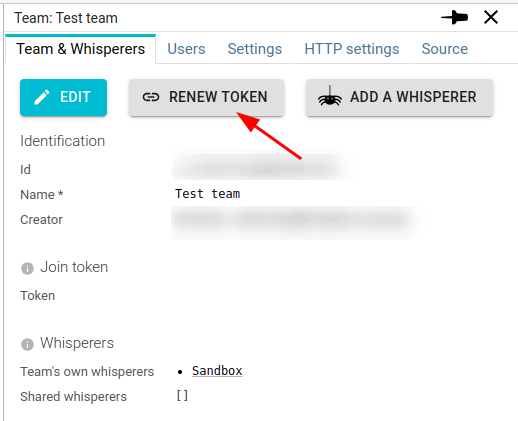
A token is created and added to the team.
Any user may use it to join the team.
You have to share your team token to future new users by your own ways: chat, blog, documentation...
A team may have only one join token at once.
Removing the token
The join token is displayed in the Team & Whisperers tab.
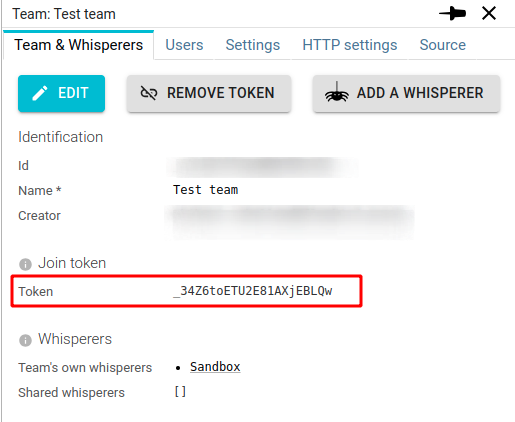
To remove it or replace it, click the Remove Token button.